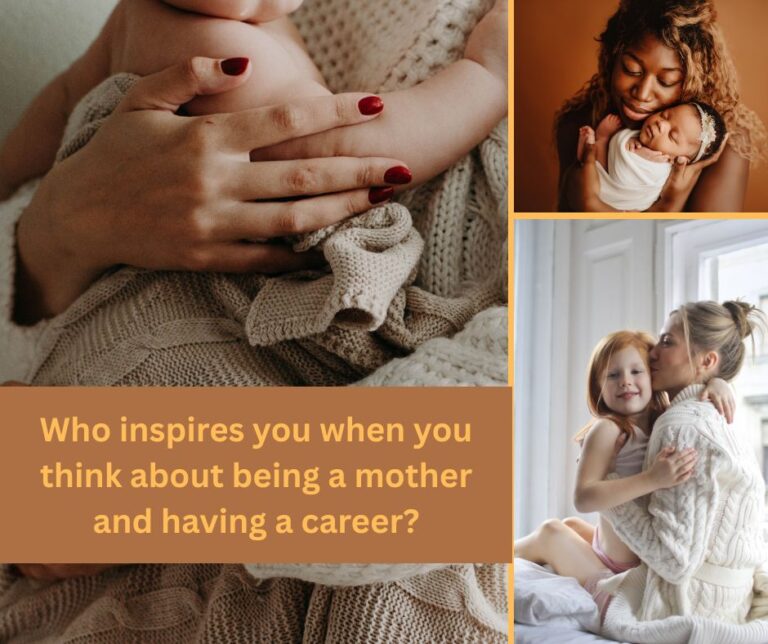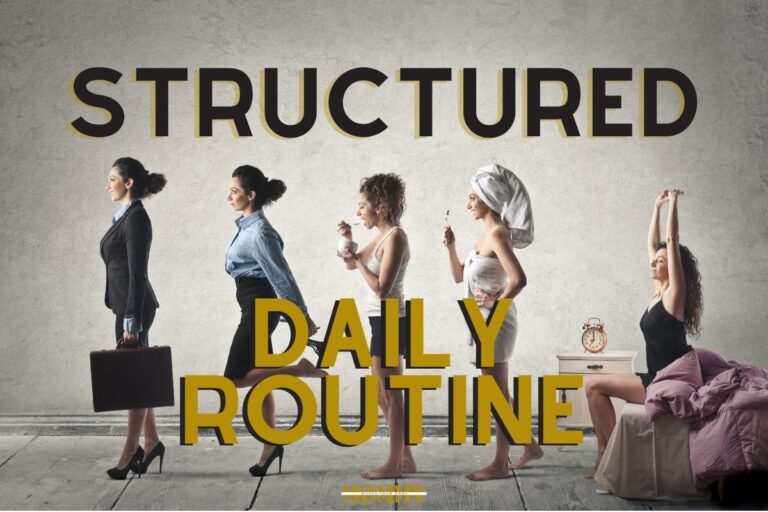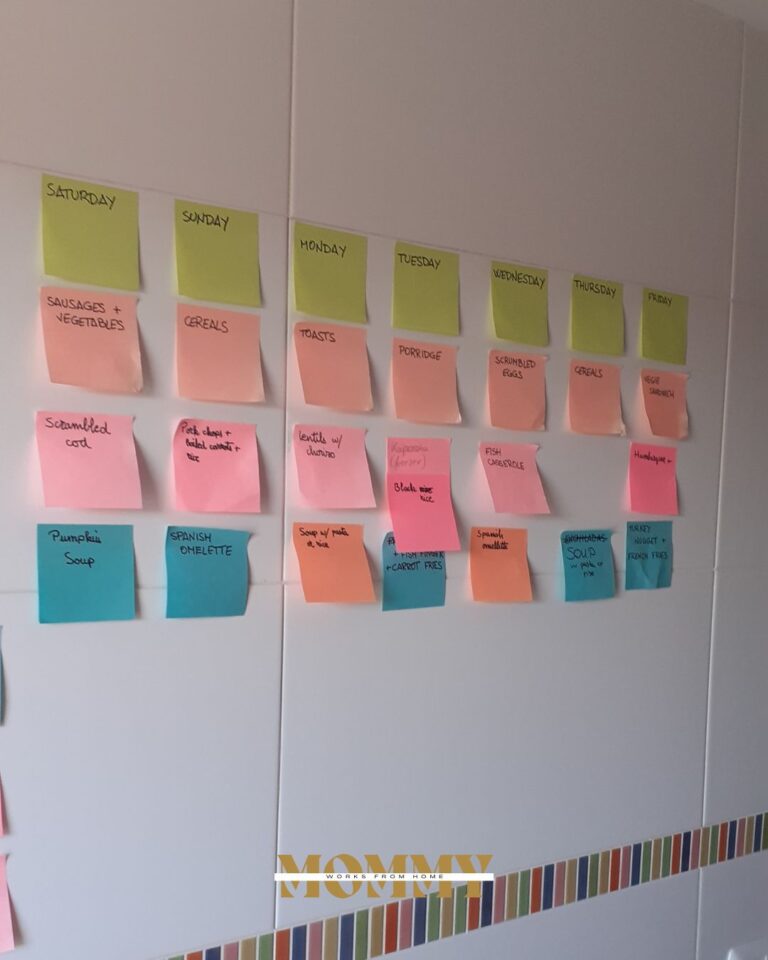The Ultimate Guide to Setting Up Your Work-From-Home Space
With the rise of remote work, it’s no surprise that many want to optimize their home office spaces. An efficient and comfortable work-from-home environment can enhance productivity and overall well-being. Here’s a rundown of items and programs you need for a seamless transition:
- Create a Dedicated Workspace
It’s crucial to separate work from leisure. Designate a specific area in your home where you can solely focus on work. This helps mentally differentiate “work mode” from “home mode.” It can be an entire room that you fill with furniture that allows you to work from home, or if you don’t have a free space, you can dedicate one of your corners to your home office.
- Invest in Quality Furniture
Comfort is key. Ergonomic chairs and desks ensure you’re comfortable throughout the day and reduce the risk of posture-related issues. Many people like to modify the height of their desks and sometimes work on a standing desk. I enjoy working at my desk while sitting on my balance ball. In this way, I work and help my core to be more assertive at the same time.
- Tech Upgrades for Efficiency
Dual Monitors: Streamline tasks and manage multiple windows with ease. The Teamgee Portable Monitor for Laptop offers a compact and streamlined alternative to traditional dual-monitor setups. With its lightweight design, it allows for easy transportation, making it perfect for those who are frequently on the move or have limited desk space. It delivers the convenience of an extended screen without the bulkiness of two separate monitors, ensuring a clutter-free workspace while providing the same multitasking benefits. Additionally, its seamless integration with laptops makes it a versatile choice for both work and entertainment purposes.
High-Speed Internet: Ensure video calls and data transfers are interruption-free.
Webcam & Microphone: Clear communication is vital. Make sure your video and audio are up to par.
- Minimize Distractions
Noise-canceling Headphones: Ideal for homes where there might be background noise.
Task Lighting: Illuminate your workspace to reduce eye fatigue.
- Tools for Organization and Collaboration
Project Management Apps: Apps like Trello and Asana help track progress and milestones.
Communication Tools: Stay connected with tools like Slack or Microsoft Teams.
- Security and Backup
VPN Services: Protect your data and ensure privacy.
Backup Solutions: Regularly backup your data either on external drives or cloud solutions.
- Stay Healthy
Remember to take regular breaks. Consider adding plants to your workspace or use apps like “Pomodoro Timer” to remind you to take short pauses and maintain a healthy work rhythm.
Transitioning to working from home can be a breeze with the right tools and mindset. Prioritize your comfort and productivity, and you’ll find remote work to be a rewarding experience.
Disclaimer
The experiences and outcomes shared on this blog reflect my personal journey and insights. It’s important to understand that success in any endeavor is based on individual effort, consistency, and authenticity. While I strive to provide valuable insights and guidance, I cannot guarantee specific results. Everyone’s journey is unique, and results will vary. It’s essential to stay consistent, find your unique style, and remain true to your vision.
Suggested articles to read
Mothers have a wide range of online business
Unveiling the Best Platforms for Course Creation: Teachable, Coursera, Thinkific, and Kajabi
Embracing the Journey: Balancing Career and Motherhood from Home